QuickBooks Pro vs. Premier: Which Option Suits Your Business Best?
Unveiling the Perfect Fit: QuickBooks Pro vs Premier for Your Business Needs
QuickBooks is a popular accounting software choice for many businesses, but with options like Pro and Premier, it can be tough to decide which version is best for you. This guide will break down the key differences between QuickBooks Pro and Premier to help you make an informed decision.
Understanding Your Business Needs
Before diving into the features of each version, it's crucial to understand your specific business needs. Consider factors like:
Industry: Do you operate in a specialized industry like manufacturing, retail, or construction?
Business Size: How many employees do you have? How complex is your inventory management?
Number of Users: How many people in your company will need access to the accounting software?
Budget: How much are you willing to spend on accounting software?
QuickBooks Pro: A Streamlined Solution for General Accounting
QuickBooks Pro is a solid option for small businesses with straightforward accounting needs. It offers a comprehensive suite of features for managing invoices, expenses, and income. Here's a closer look at its key features:
Create and track invoices: Send professional-looking invoices to your clients and easily track payments.
Manage bills and expenses: Organize your bills from vendors and record expenses efficiently.
Generate reports: Gain valuable insights into your financial performance with customizable reports.
Track income and sales: Keep tabs on your income streams and analyze sales data.
Manage inventory (basic): QuickBooks Pro provides basic inventory tracking for businesses with a limited number of items.
Multiple users (up to 3): Allow up to three users to access your QuickBooks Pro account simultaneously.
Ideal for:
Startups and small businesses with general accounting needs.
Businesses that don't require industry-specific features.
Businesses with a limited number of users (up to 3).
Businesses on a budget.
QuickBooks Premier: Industry-Specific Features and Advanced Functionality
QuickBooks Premier takes things a step further by offering industry-specific features tailored to the needs of specific industries. Here are some of its highlights:
Industry-specific editions: Choose from specialized editions for manufacturing & wholesale, retail, contractor, nonprofit, and professional services. Each edition offers features and reports specific to your industry.
Advanced inventory management: Premier boasts robust inventory management tools like purchase orders, reorder points, and barcode scanning (additional purchase required).
Enhanced budgeting and forecasting: Get a clearer picture of your financial future with more advanced budgeting and forecasting tools.
Multiple users (up to 5): Allow up to five users to access your QuickBooks Premier account simultaneously.
Ideal for:
Growing businesses that need industry-specific features.
Businesses that require advanced inventory management functionalities.
Businesses with a team of up to five people needing accounting software access.
Businesses willing to invest in a more sophisticated accounting solution.
Related Post: How to Speak to a Live Person at QuickBooks Desktop?
Choosing Between QuickBooks Pro and Premier
Here's a quick comparison to help you decide:
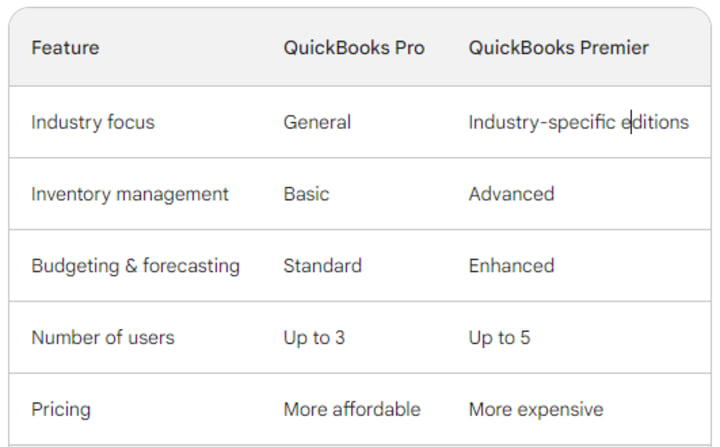
When to Consider Alternatives
While QuickBooks Pro and Premier are popular choices, there might be better options for your business in certain situations. Here are some alternatives to consider:
QuickBooks Online: If you prefer a cloud-based solution with anytime, anywhere access, QuickBooks Online might be a good fit. It offers similar features to Pro and Premier but with a subscription-based model.
Free accounting software: Several free accounting software options are available, but they often have limitations in features and functionality. Consider these if you're on a tight budget and have very basic accounting needs.
FAQs
Can I upgrade from QuickBooks Pro to Premier?
Yes, you can upgrade from QuickBooks Pro to Premier. However, the upgrade process and cost will vary depending on your current version and the version of Premier you're interested in.
How much does QuickBooks Pro cost?
QuickBooks Pro pricing can vary depending on where you purchase it and any promotions that might be available. You can contact Intuit sales team for current pricing information.
